How to change your phone number for your KiwiDrop Login
You may want to change your phone number if you have either changed your number or are going to transfer ownership to another user. If you simply wish to grant access to the account to other users, you can set up an email login.
1. Navigate to your account settings page at https://app.kiwidrop.com/account/profile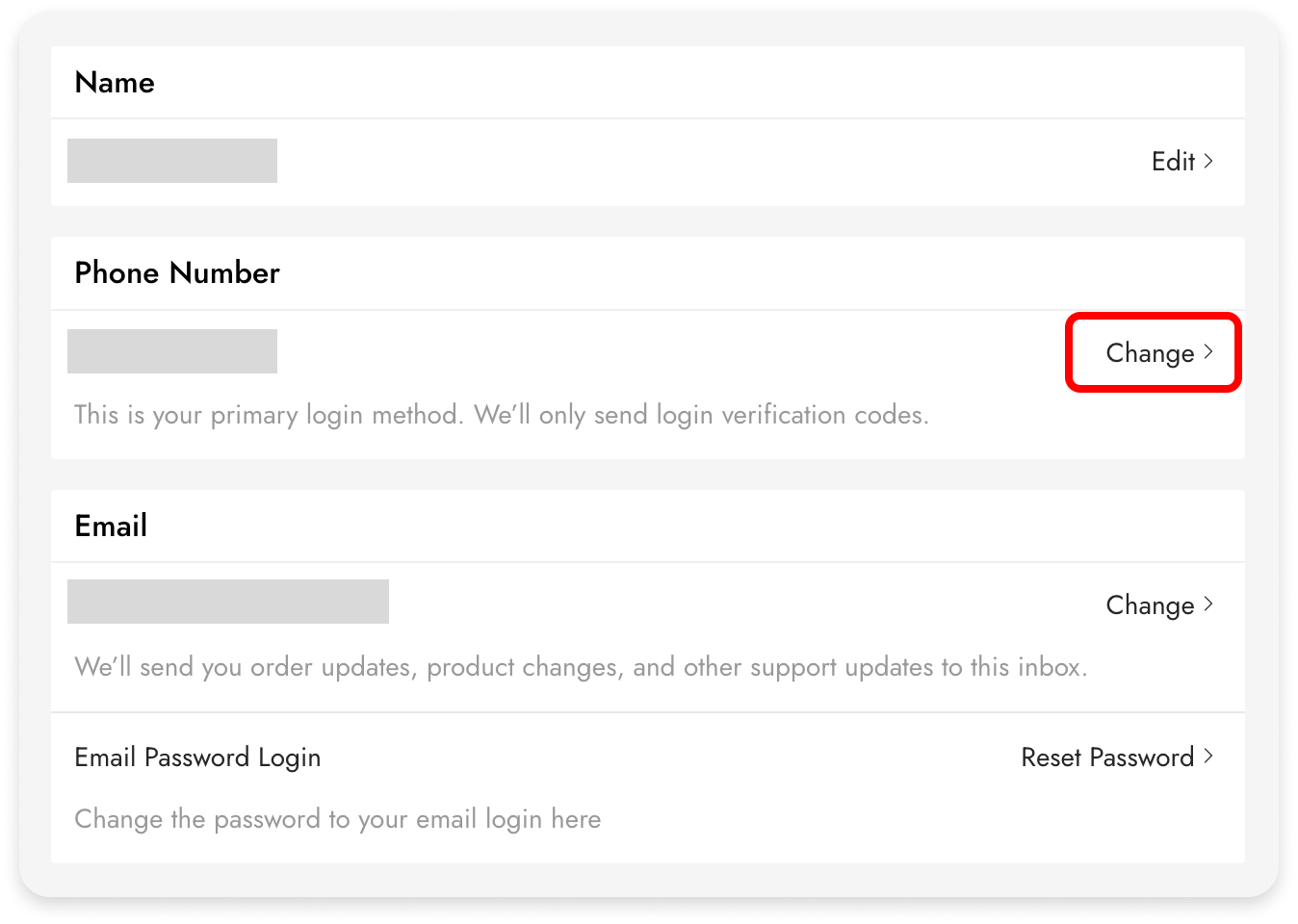
2. Under Phone Number, click "Change"
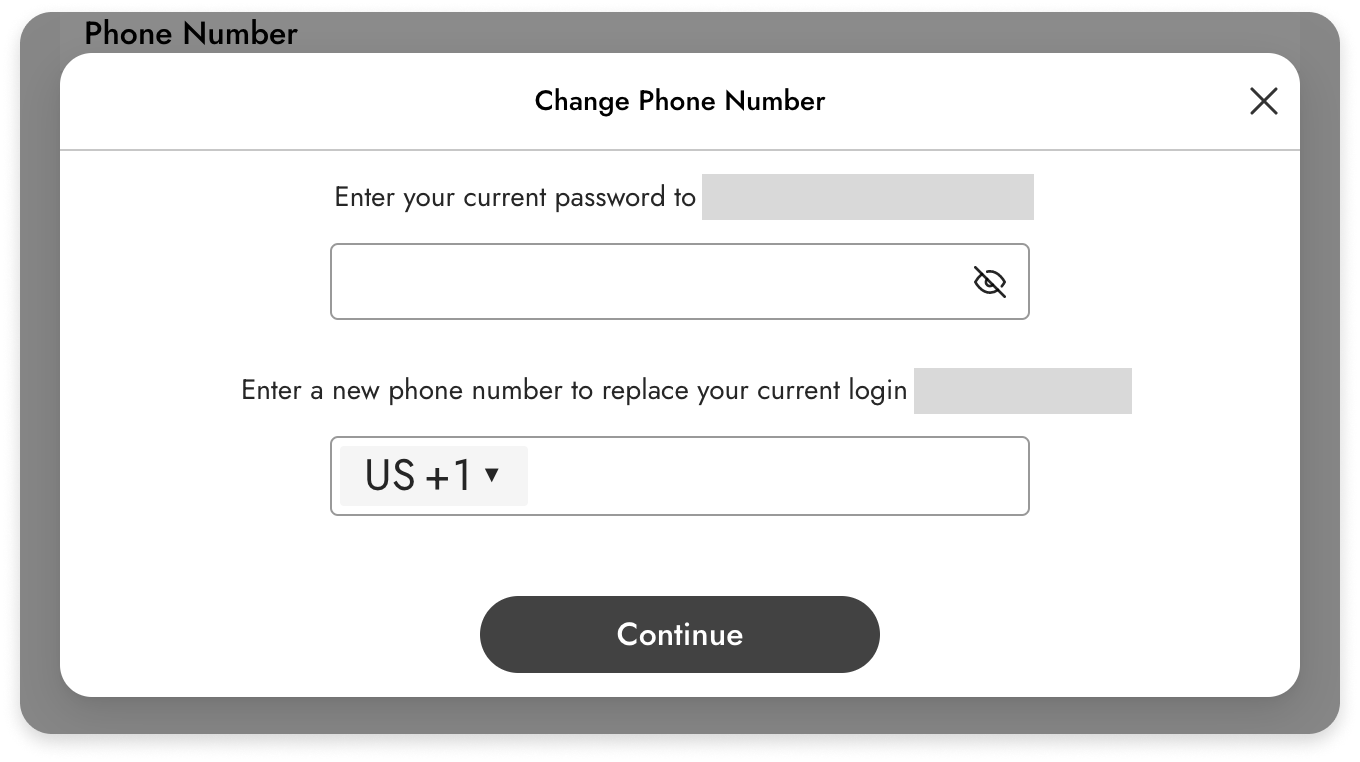
3. Enter the new phone number you wish to change to. If you also have set up an email login, please type the password here as well.
4. You will receive an SMS verification code on the new phone number, please type it in.
5. You should now be able to log into your account using your new phone number!
Comments
0 comments
Please sign in to leave a comment.