These are recommendations for how to configure CommentSold to work with KiwiDrop Drop Shipping on Shopify
Shopify to CommentSold Setup
- Shopify $29 Plan
- Must Use Default Location on Shopify
- Ask CS Chat to Enable Multiple Warehouse Locations on CommentSold (Support/Account Strategist needs to enable this - this is different from Multiple Locations & must be turned on for the shop)
- Ask CS Chat to Enable the Ability to Manage Products in Shopify & CommentSold (Support/Account Strategist needs to enable this)
- Setup 2 Locations - one for your product & one for their drop-shipped product - common naming is "Boutique Name" for 1 and "DropShip Warehouse" or "Offsite Warehouse" for 2nd location- this is not customer-facing naming
- Make sure “auto split” is disabled on CommentSold, the items will split by warehouse location instead - found on shipping setup tab (image shown is enabled, if using multiple warehouse you will turn this OFF)
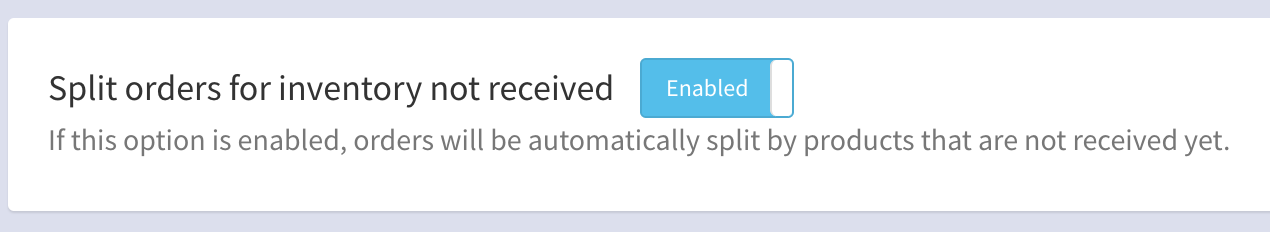
- Go to Shopify set up tab on CS > Enable Send Orders to Shopify toggle turned on
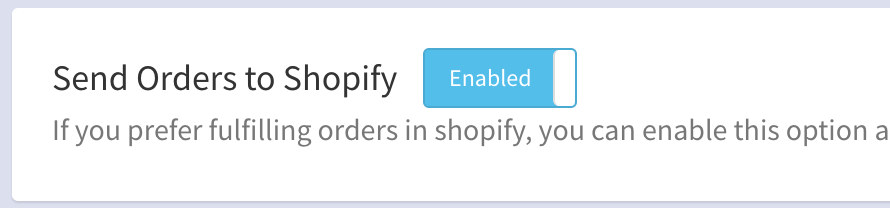
- The process to get setup & maintain setup - you will want to make sure when connecting & setting up, each product (even old products is in a location to ensure no hiccups with future fulfillment flow and future filtering needs - this step is VERY important to ensure you are not creating a shipping $$ increase.
- CommentSold currently has a bug where items can be left OUT of a warehouse location inadvertently, this causes the "no warehouse" location to be split as well causing you to spend additional money on shipping. To avoid this, be sure to go to your owned inventory and move ALL of it to your new "Main" warehouse location. Any product building templates should be reconfigured with the new "Main" warehouse location to avoid any future issues. You will move DropShip products to your "DropShip" warehouse location on import.
- CommentSold currently has a bug where items can be left OUT of a warehouse location inadvertently, this causes the "no warehouse" location to be split as well causing you to spend additional money on shipping. To avoid this, be sure to go to your owned inventory and move ALL of it to your new "Main" warehouse location. Any product building templates should be reconfigured with the new "Main" warehouse location to avoid any future issues. You will move DropShip products to your "DropShip" warehouse location on import.
Process to maintain your products!
- Go to Products Tabs > Filter > Brand: KiwiDrop
- Change Filter to 1000
- Select All > Mark Not Received
- Select All again > Set Warehouse > KiwiDrop Warehouse
- Select again > Add to Collection(s)
- Optional: Select All again > Set Custom Badge Text to Shipped Only
*Pro Tip: After you do imports from Kiwi Drop to Shopify, go in and process those steps to get ready for the upcoming week. Occasionally go back and check throughout the week that all KiwiDrop items are in that location to avoid them getting processed with your own fulfillment. An easy way to figure this is out is by using the filters for Products > No Location to see what product isn't assigned, from there you can bulk update. - Optional: Build out a live selection for each release so you can post to app, webstore or use to go live with live helpers - it'll be a couple clicks to post these in bulk to your sales channels or schedule in advance
Process to maintain your owned in-house products! (IMPORTANT)
-
- Go to Products Tab > Filter by:
- Exclude Brand > Exclude Brand: KiwiDrop
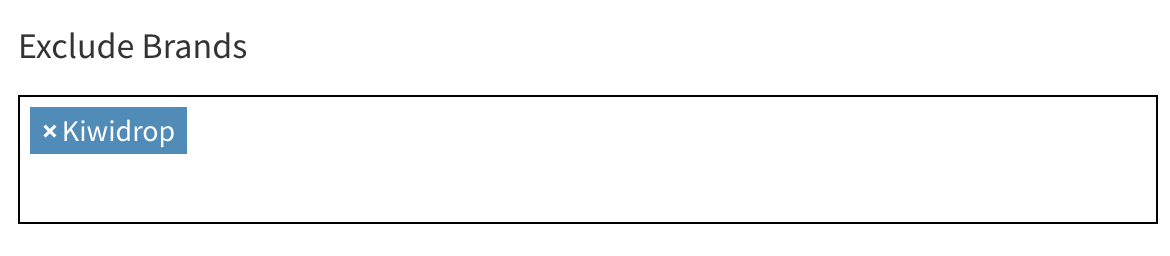
- Warehouse No Location
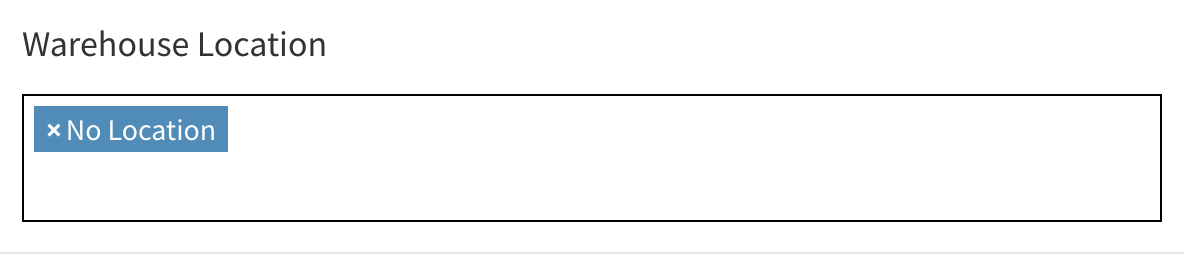
- Exclude Brand > Exclude Brand: KiwiDrop
- Change Filter to 1000
- Select All > Move to Warehouse (Your new Main Warehouse)
- This will ensure you don't have any ghost product in the "No Location" in CommentSold. Any product inadvertently built and left in the "No Location" will be split to it's own orders in CommentSold fulfillment.
- Go to Products Tab > Filter by:
An overall summary, this will help the boutique owners be able to differentiate their own product from drop ship product, see their inventory values vs. drop ship, and also manage the fulfillment flow not being held up with drop shipped items. This will send over all items from KiwiDrop into a single order in CS > Shopify and keep their own inventory on it's own order as well). This keeps the order mgmt really clean & easy to manage when checking into orders if they are shipped/not shipped etc.
Comments
0 comments
Please sign in to leave a comment.