If you would like to change the address for an order for any reason, follow this guide. Note that you can only change the address of orders in Unpaid, Holding, and Processing statuses (This only applies for orders that come from your Shopify store.)
If the order is "Unpaid" or "Holding" status:
You may edit the order's address through your own Shopify admin.
While the order is under "Processing" status:
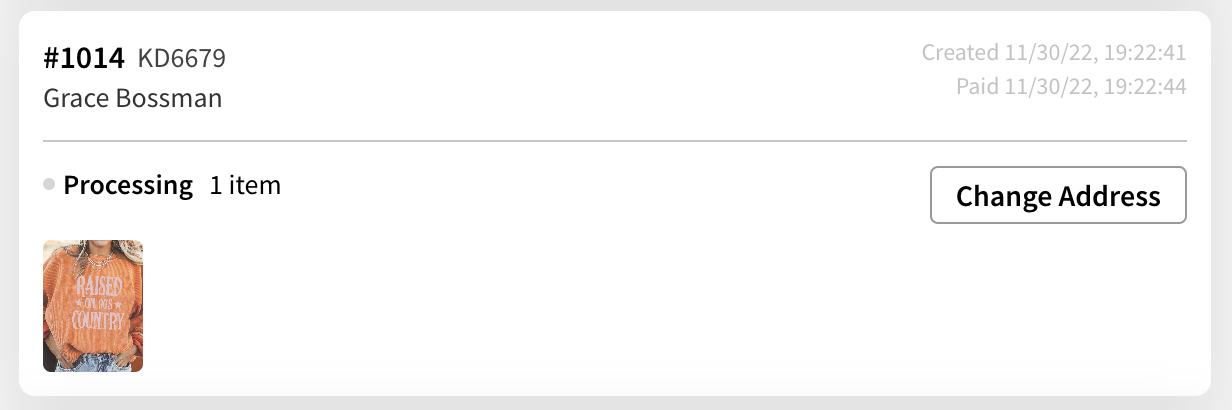
Please click on the "Change Address" button provided in the Orders page. This will send a request to change the address for the order. We cannot guarantee to change the shipping address once it is shipped out, as it is no longer within our warehouse.
KiwiDrop is not responsible for packages delivered incorrectly or lost due to incorrect or incomplete provided shipping information. Please make sure the address you update is final before checking out.
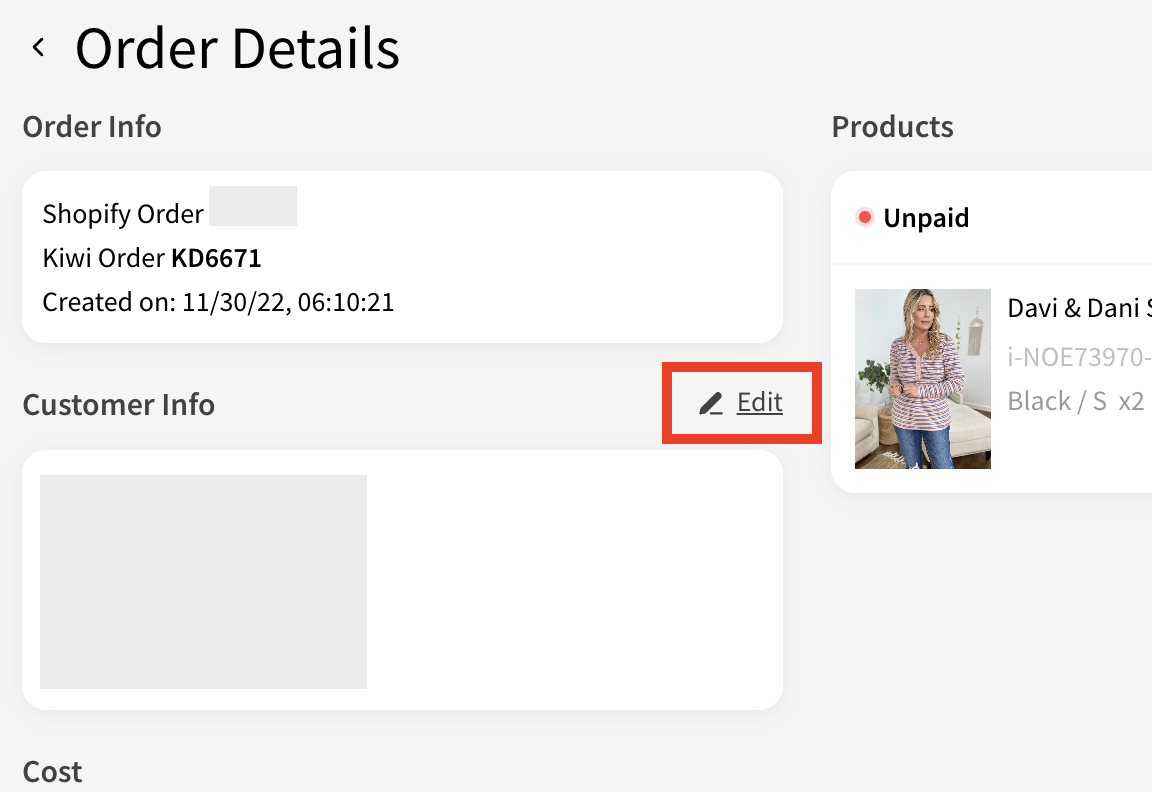
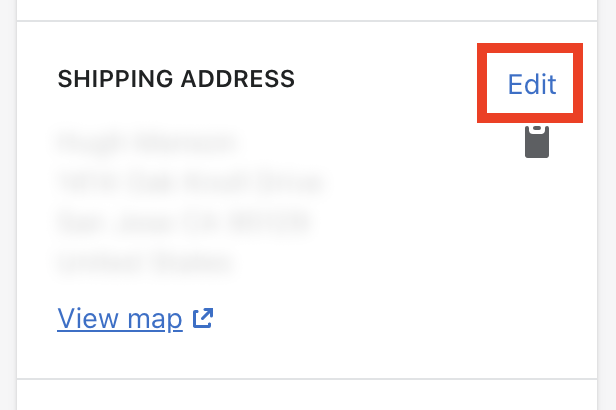
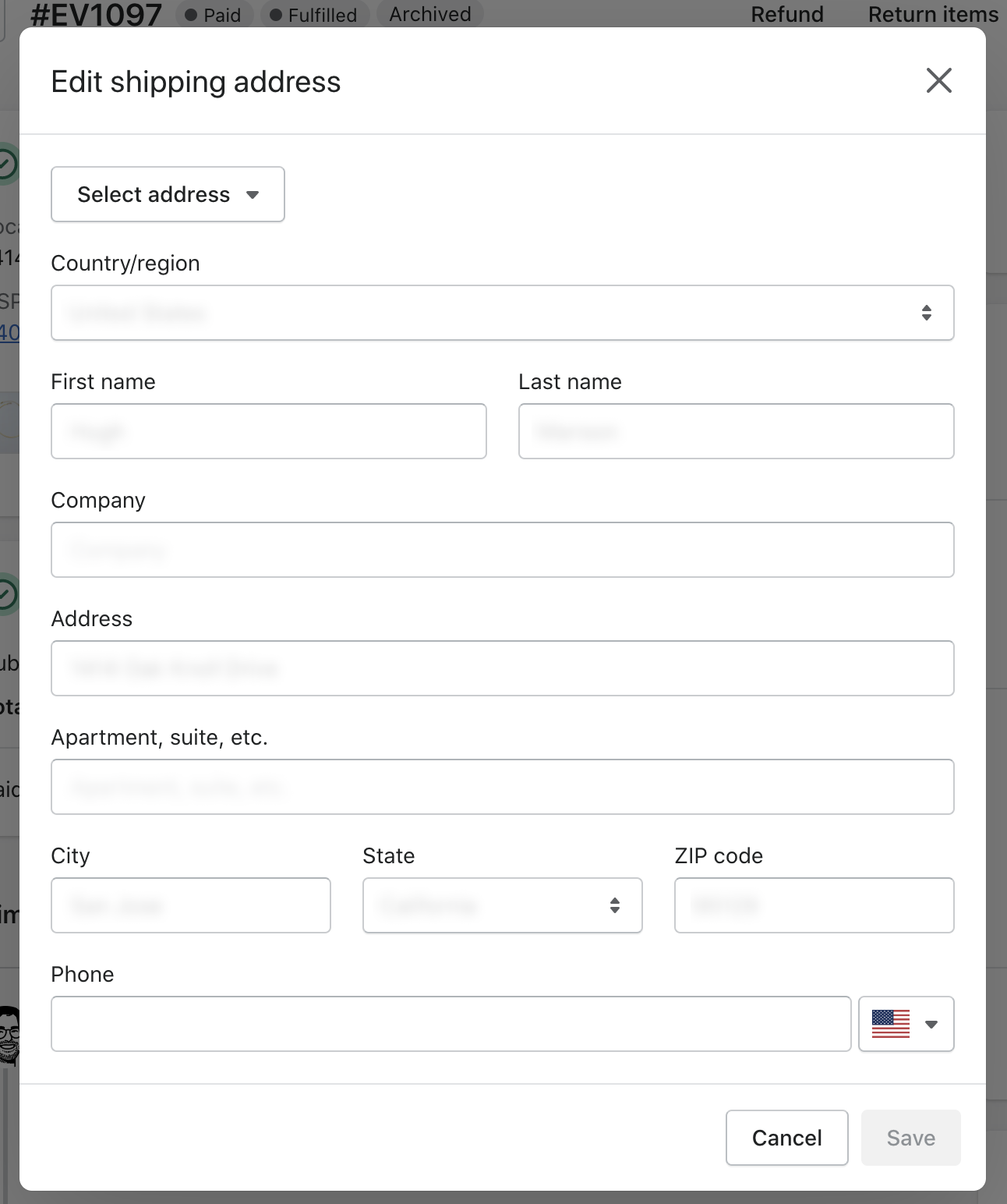
Comments
0 comments
Please sign in to leave a comment.