Follow these steps to track an order on Kiwidrop.
- Go to "My Orders"
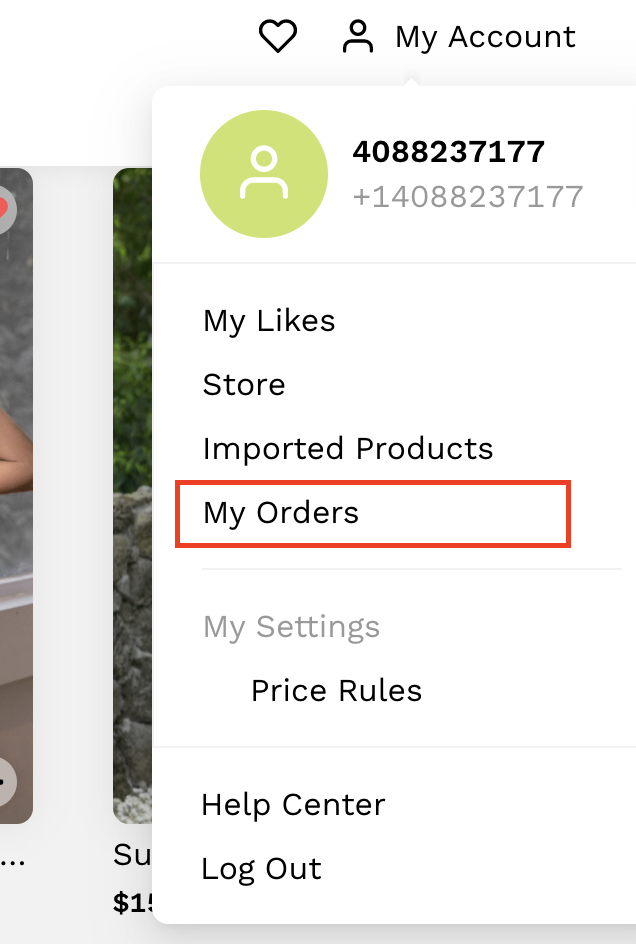
- Filter your orders by "Shipped", or "Delivered"
- Find an order that you want to get tracking for. If it isn't appearing in this view, it may have not yet been paid for, or is still processing.
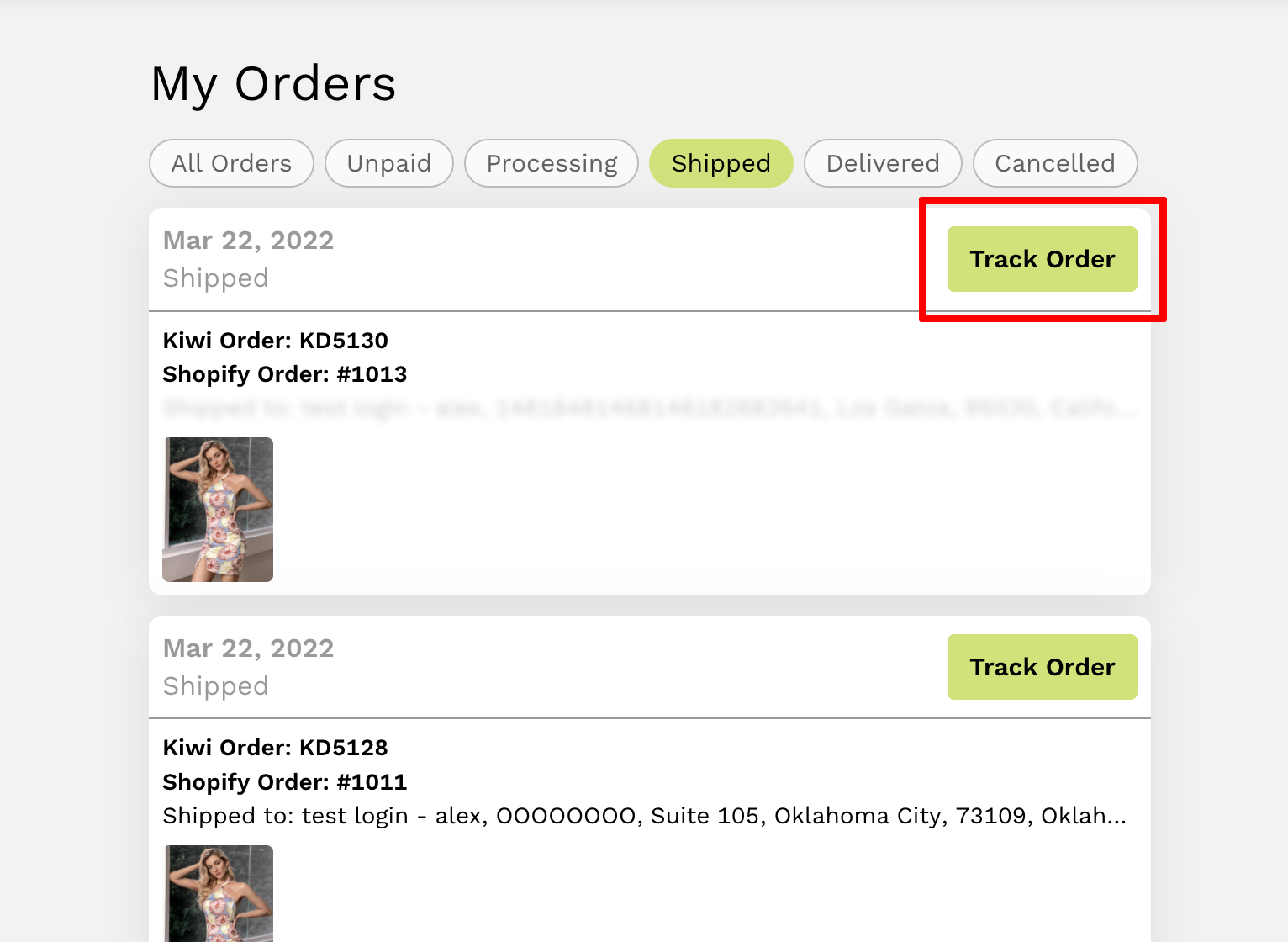
- Click on "Track order" to get the tracking information for the order. If the order has split package shipment, it will display as multiple tracking links. At this point, please check the items in the shipments.
Comments
0 comments
Please sign in to leave a comment.