This may happen because your Checkout settings on Shopify have "Automatically fulfill the order's line items" turned on. By default, your store should be on "Don't fulfill any of the line items automatically".
Automatic fulfillment is primarily used for stores that only sell digital products. To fix this, follow these steps:
1. You can find this setting in your Shopify > Settings > Checkout

2. Make sure that your setting is set to "Don't fulfill any of the order's line items automatically".
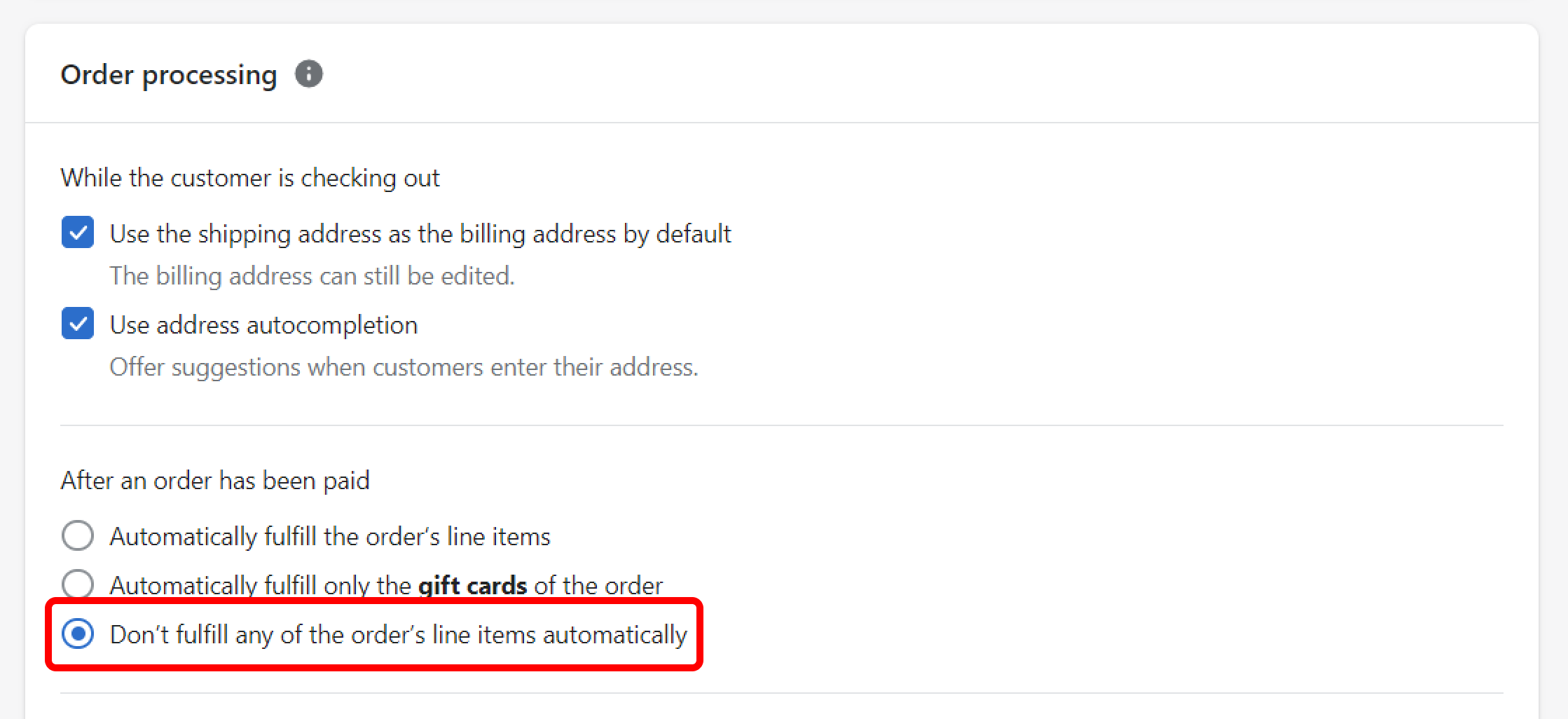
3. For the order that was fulfilled automatically, simply add back the tracking information and its set!
Comments
0 comments
Please sign in to leave a comment.