How to change a size in an order you already placed but is still in processing status
You can change a variant of an item if it's available for an order that is already placed but still in "Processing" status through one of two ways. Check out how to do this below:
Option 1:
Cancel the original order and place a new sample order with your customer's address.
You might want to do this if you're not familiar with Shopify's order management system. You will have to manage the tracking manually for your customer
- Contact customer service to cancel the current order with the incorrect item.
- Place a new sample order containing the correct item with your customer's shipping information in the shipping info section.
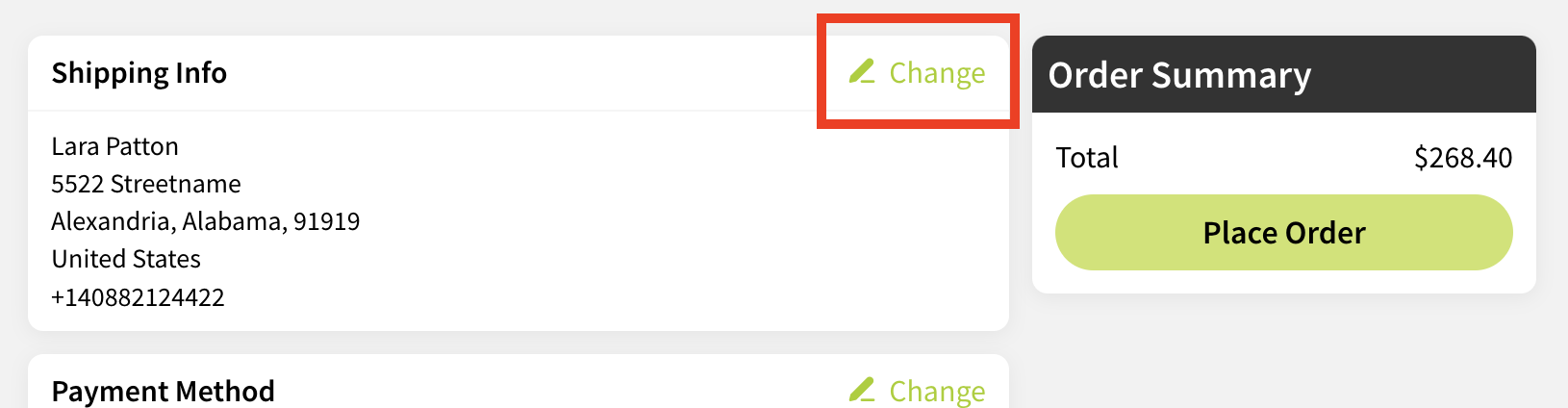
- Please check back once we've updated it with tracking, and remember to share this tracking info with your customer.
Option 2:
Cancel the original order and place a new order from your Shopify
You might want to do this if you are more familiar with Shopify's order management system. Our system would treat this as an entire new order.
- Contact customer service to cancel the current order with the incorrect item.
- Go into your Shopify store and place a new order containing the correct item.
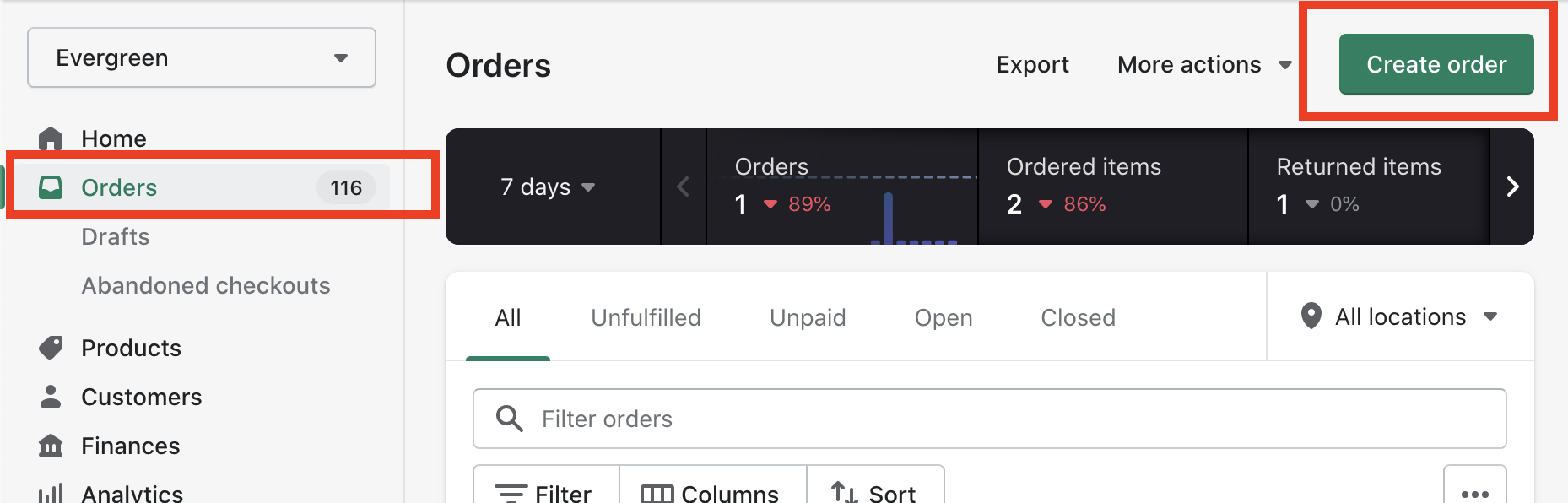
- Add the correct item to this order, and enter your customers name and shipping address to the right column or your order screen. Please ensure that their email is entered correctly.
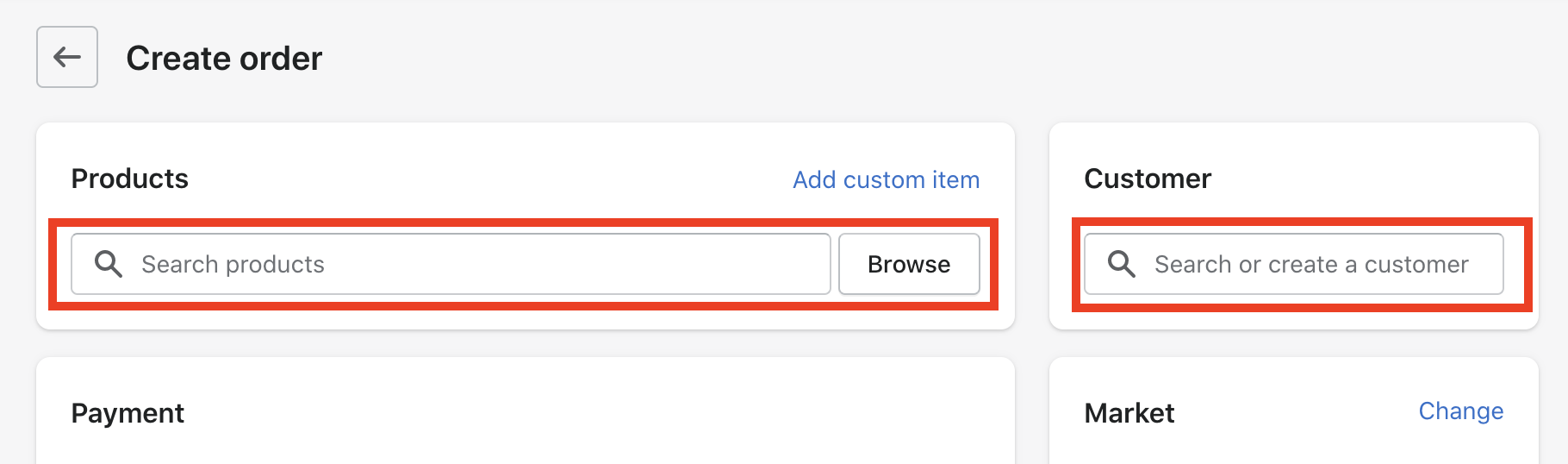
- Press Mark as paid under the Payment > Collect payment.
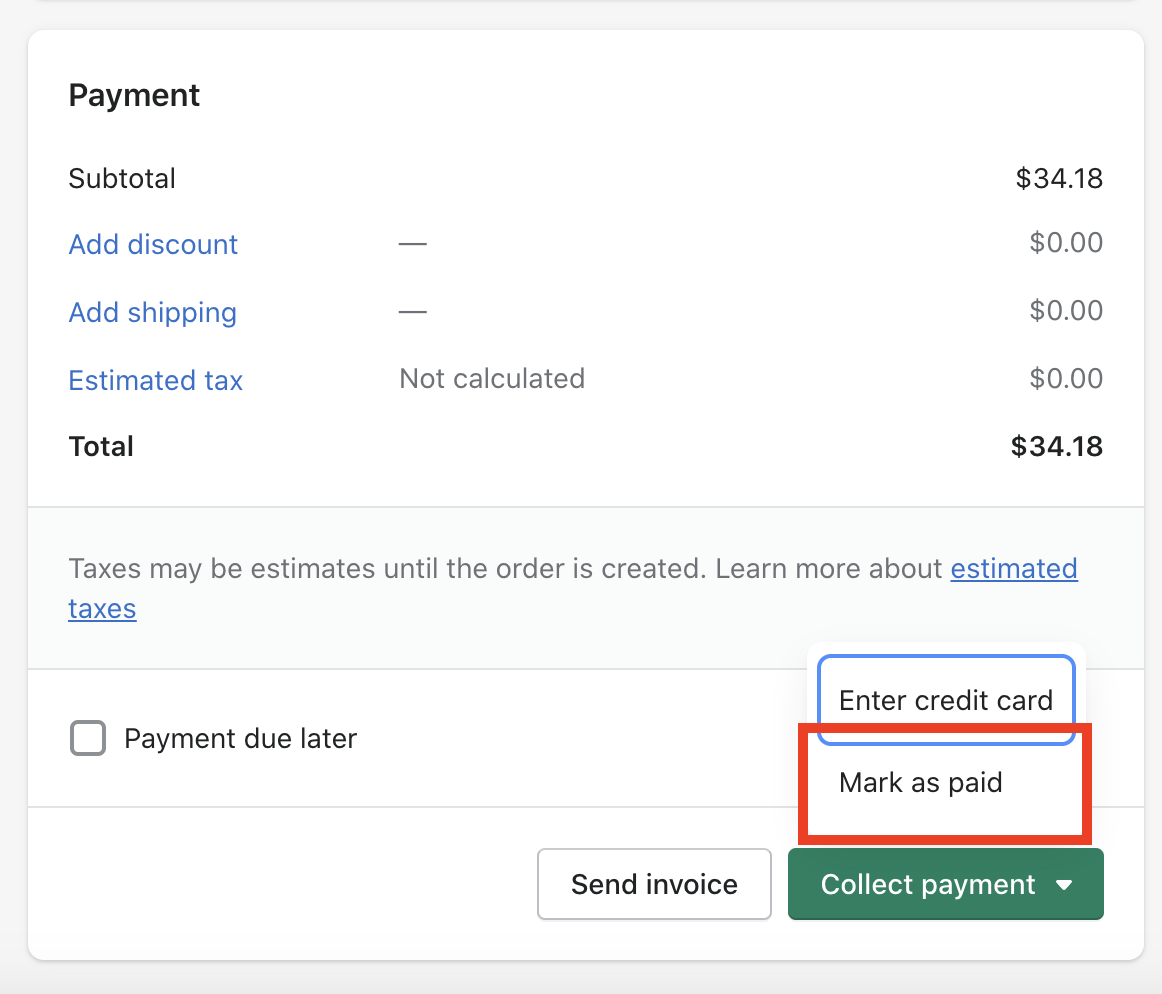
- Your new order has been created and will be synced to KiwiDrop. Once we have updated the tracking information, it will be automatically synced to your Shopify.
Please note in both cases you will need to contact customer service to cancel the incorrect sized item and/or order.
Comments
0 comments
Please sign in to leave a comment.